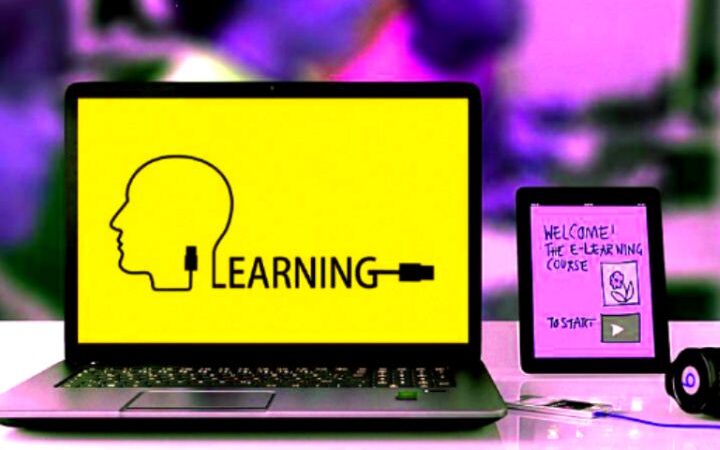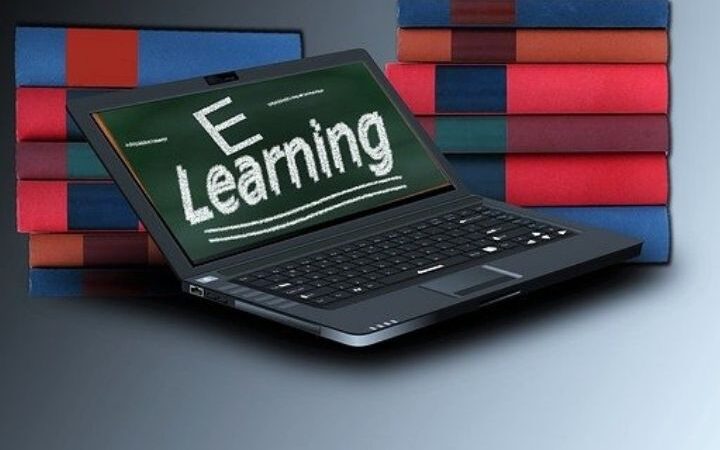Differences Between HTTP And HTTPS
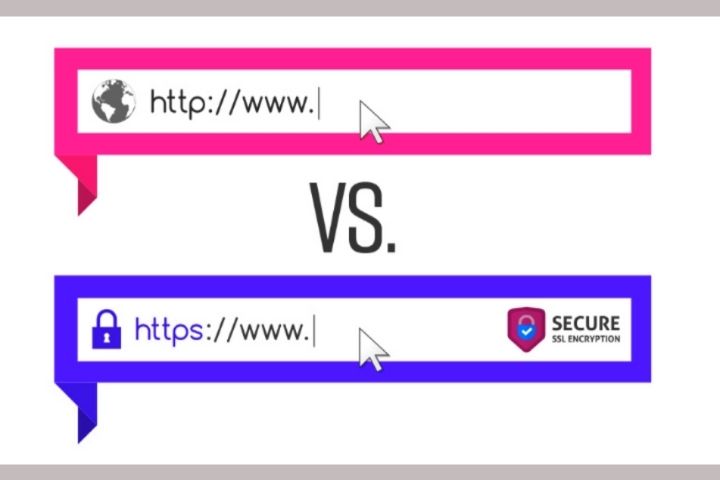
Understand what HTTP and HTTPS are and their differences
When we browse the Internet, we see that the addresses of the websites we visit are preceded by HTTP or HTTPS. But what do these acronyms mean?
Table of Contents
HTTP :
- The acronym comes from the English Hyper Text Transport Protocol, is a request-response type protocol created with the aim of defining and standardizing the communications carried out between the different computers that are part of a network.
- For the system to exist, it requires the presence of a client and a server.
HTTPS :
- Is the secure version of HTTP, the Hypertext Transfer Protocol Secure. Such a system is based on the combination of the HTTPS and SSL / TS protocols. In short, it is the safest way to access the information available on the Internet.
- HTTPS transmits data securely using an encrypted connection. It uses a public key that allows the recipient to decrypt the information upon receipt. This key exists on a server and is included in what we know as an SSL certificate.
Also Read : What Is Phishing And How To Avoid It
What Are The Differences Between HTTP And HTTPS?
- One of the main differences visible to the user is speed. This is usually faster over HTTP than with a secure connection. This happens because encrypting and decrypting the data consumes more bandwidth, hence the speed drop. Despite this, it is undoubtedly the best option for surfing the internet. The main differences are:
HTTP
- The URL starts with “http: //”
- Does not use secure connection
- Sends the data through port 80
- Works at the application level
- Does not require SSL certificates
HTTPS
- The URL starts with “https: //”
- Use secure connection
- Sends data through port 443
- Requires minimal domain validation and, for some certificates, even legal It
- works at the transport level
- Requires SSL certificates
How To Increase The Security Of Online Accounts?
- More and more the Internet becomes part of our day to day. We have email accounts, social networks, marketplaces, among many others. Despite the increasingly widespread use of HTTPS, there are still many ways to illegally access login details on websites.
- In many cases this happens due to the carelessness of the users. For example, they repeat the same password for all their online accounts. Thus, if this account is compromised, all the others will be susceptible.
- To increase the security of online accounts, especially in the ecommerce environment, where we usually store our credit card and bank account information, it is best to use a password manager.
- Steganos Password Manager, for example, allows you to create keychains that encrypt your login details and automatically insert them into your browser.
- The keychain is protected by a master password that can even be generated with the invulnerable password generator included in the program. To try it out, just click the button below.
- Regardless of the site where you are registered, be it one of the marketplaces such as Amazon, eBay and MercadoLibre, or Facebook, Gmail or other services that we use daily, Password Manager has the capacity to store all the accounts and login data and allows to categorize them to manage them more easily.
- The program also allows you to safely save your bank card and bank account data. Although it does not automatically enter them on the Internet, it is a safe way to have this data stored somewhere – surely more protected than in a note saved on the mobile device that indicates “logins and passwords”.
Also Read : What You Should Know About Javascript In 2021