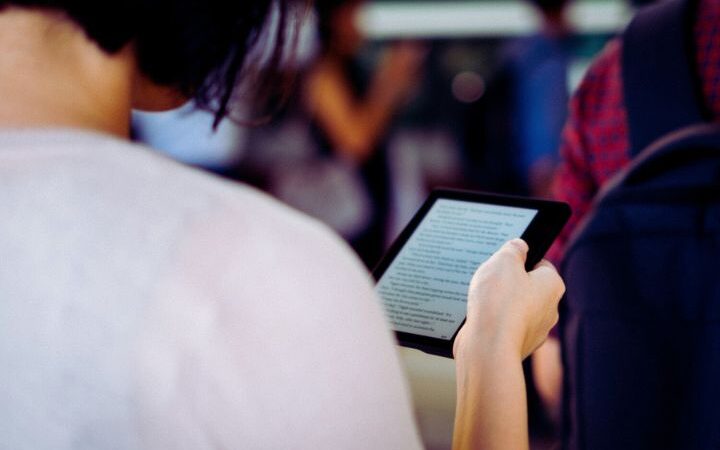Buying Guide To The Best Laptops

Best Laptops : Today, tablets have similar functions to laptops, but what about the keyboard or screen size? If you want a laptop that also acts as a tablet, be sure, you will find your happiness.
Choosing a laptop is not an easy task but no worries, here we’ll guide you!
There are often several configurations of a “same” computer. Everything that is case, screen, keyboard or touchpad often remain similar but the amount of RAM, storage capacity, processor or graphics card can change within the same range.
It is therefore important to check these technical characteristics of each computer before making a purchase.
Table of Contents
A Laptop Yes, But At What Price?
There is something for every budget. The most powerful computers on the market will necessarily display high prices, but it is possible to find good quality for less than 400 $. Note that these are intended for basic use such as surfing the internet, sending emails or editing documents.
If you have a small budget, do not hesitate to consult our selection of the best cheap laptops.
The average range, around $500, has improved in recent years. For this price, you can now find computers with SSD (an electronic disk allowing the storage of data on flash memory, a kind of hard disk but more solid).
From 800 dollars you can afford the most of the market: a computer with an impressive processor, RAM galore, maximum storage capacity and all this coupled with a superb screen resolution.
Choose Your Screen Size
The size of a laptop screen is another paramount criterion before checking out. Their size ranges from 11 to 17 inches.
If your laptop is the type to follow you everywhere you go, opt for a small screen! However, who says small says less “visibility” especially when you have to work on it.
Also keep in mind that a computer of this size will have less storage space and fewer features, such as external ports for example.
A 17-inch screen is a laptop desktop computer, but not that portable. With a screen of this size, you will have a full keyboard with digital pad, all connectivity devices (for example USB-A or Type C ports, HDMI or Ethernet), or even a CD/DVD player.
The 13-inch display is the perfect balance between portability and use. If you want a touch screen, this will be said, it will cost you a little more. Also note that most laptops have a bright screen although the majority of users prefer matte screens.
Indeed, on this type of screen, the brightness can be reduced by up to 40% of its total capacity, which is more comfortable for prolonged use. While a computer with a bright screen, used outdoors or in a very bright room, could bother because of its reflections.
What Storage Space Do You Need?
As always, it all depends on your usage. If you opt for an SSD, your computer will certainly be faster but will not enjoy as much space as a hard drive. Clouds can be an alternative, but you still need to have an internet connection.
In case you need a large storage space for backing up your favorite videos or just your favorite albums or series, opt for a 1-2 TB hard drive.
Remember that a USB flash drive can also remedy the lack of space.
RAM or RAM is the space where your programs and files are located when they are used. In short, the more RAM you have, the better!
A 4GB RAM should be a minimum, unless it’s a Chromebook (usually limited to 2GB), 8 to 16GB is the ideal range.
Which Processor To Choose?
If you use greedy software or video games, you will need a high-performance processor.
If you feel ready to break the bank then you can aim for the latest generation of Intel Core processor. Core i3, Celeron, Pentium, or AMD processors are sufficient to perform common tasks or surf the internet. The Core i5/i7 model is, in our opinion, a happy medium.
If you don’t know which generation your processor belongs to, its first 4 digits will tell you. For example: “i7-7500U” is of the seventh generation.
The letter at the end is also important. It indicates the series and power consumption of the processor.
The letters Y and U mean that the chip is of less power, therefore insufficient for video games for example, but its battery will last longer.
The letter H will denote high graphics performance and the letter Q: quad core (four cores in other words, this allows your computer to process several instructions at the same time).
Most laptops have Intel processors, but it’s possible to find them with AMD processors.
Ultrabook Or An Ultra-Laptop?
The technical criteria to consider when choosing between an Ultrabook or an ultra-portable computer differ very little. In this dilemma, it is more a question of priorities. You may favor lightness and longevity. Others will favor the power and ability to manage heavy programs without breaking their back!
If you’re leaning towards a thin, light laptop, there will be trade-offs to be made. Its battery will be smaller so the computer has less autonomy.
Only some models, such as the MacBook Air can boast of being ultra-portable and have a very good battery life.
Efficient hardware is also important because it allows the processor to consume less power.
Warranty & After-Sales Service
We recommend that you read our comparison carefully before breaking your piggy bank!
Before buying, we advise you to take a look at the warranty because it varies from one computer to another, but also from one reseller to another.
After-sales service should not be neglected when buying, regardless of the device for that matter. Check the services base and its online help forums too.
This will give you an idea about the reliability of the manufacturer’s services.
Of course if you have a technical problem after six months of use, contact the dealer, who is responsible for it.
This is what often happens when you buy it on Amazon, Fnac or Darty, which will replace them or refund you.