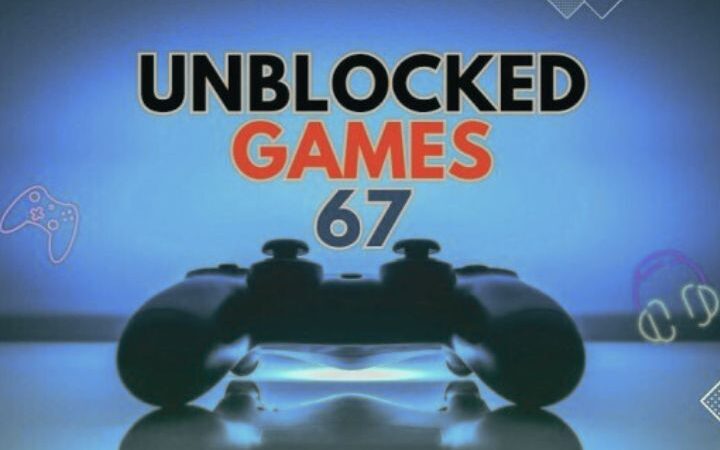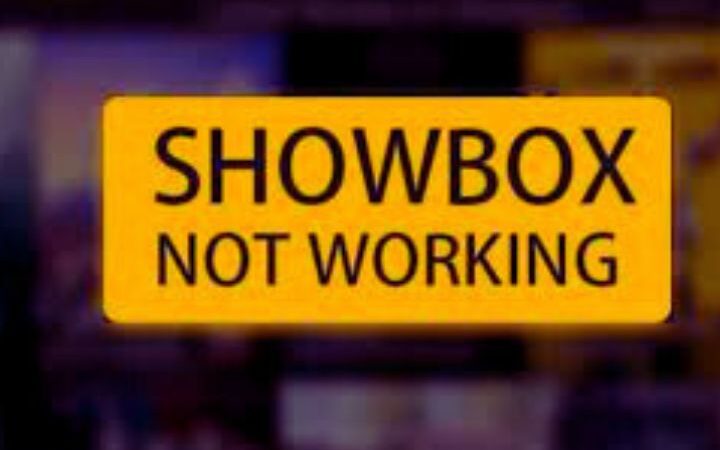Instructions To Disable Popular Highlights On Your Kindle Device
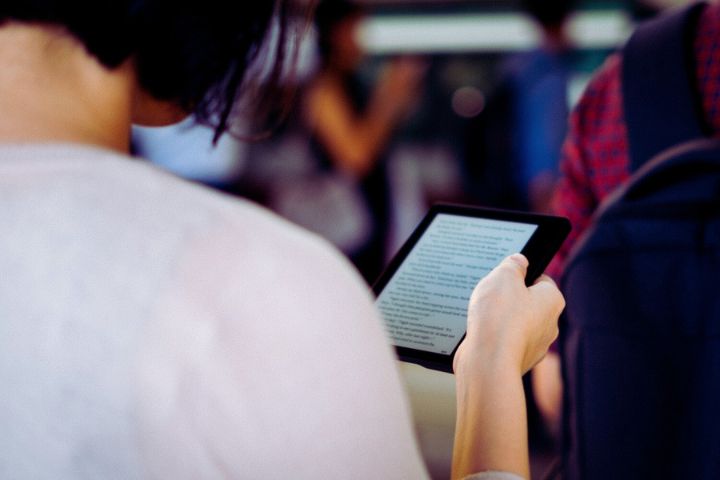
Turn Off Popular Highlights Kindle: One of the main reasons many readers love their Kindle is because it provides a convenient and easy way to read books anywhere, anytime. However, one frustrating element of the Kindle experience is the distracting “Popular Highlights” feature. Here, we will explain what Popular Highlights are and why they can be annoying, and we will provide a step-by-step guide on how to turn off Popular Highlights on Kindle to have a more peaceful reading experience.
Table of Contents
What Are Popular Highlights?
Popular Highlights refer to passages in books highlighted or underlined by many other Kindle readers. This feature aims to highlight quotes or sections many found impactful or notable. However, the problem is that not all passages highlighted by others will necessarily resonate or be relevant to every reader. The famous highlights often become cliché or superficial quotes that can detract from one’s immersive reading experience.
Why Popular Highlights Can Be Distracting
One of the joys of reading is being entirely transported into another world or narrative through immersing oneself in a book. However, the constant interruptions from popular highlights on Kindle can negatively impact the flow and intimacy of reading. When a reader is engrossed in vivid descriptions or turning plot points, being forcibly reminded of some highlighted passage chosen by strangers breaks the fourth wall and drags one out of the story. For avid readers seeking an escape or wanting to focus on their interpretations, these pop-ups are more annoying than helpful.
How To Turn Off Popular Highlights Kindle Devices And Apps
Luckily, there is a simple way to turn off popular highlights on Kindle and remove this distracting feature for good. Here are the step-by-step instructions:
- Open the Kindle device or app you want to adjust settings for. Click or tap anywhere on the screen to bring up the menu.
- Select the “Aa” symbol to access the settings.
- Tap the “More” tab located in the top right corner.
- Scroll down and toggle the “Popular Highlights” option to the off position.
- That’s it! Popular highlights will now be turned off for the current book and all future books read.
This process works the same across all Kindle reading devices and apps, whether an iPhone, Android, Fire tablet or physical Kindle e-reader. However, one downside is that the setting must be adjusted for each book read; the feature will not remain disabled globally like it used to. Still, taking a few seconds per book is worthwhile to avoid unwanted interruptions and have a seamless reading experience.
Conclusion
While Popular Highlights seem like a well-intentioned idea in theory, they frequently detract more than enhance the joy of reading. By following the simple steps provided, any Kindle user can turn off popular highlights Kindle and go back to blissfully immersing themselves in stories without distraction. Reading is a personal journey, so it is best left to the individual reader to discover their meaningful passages rather than having them crowdsourced or forced upon them.
Also read : SMC Reset