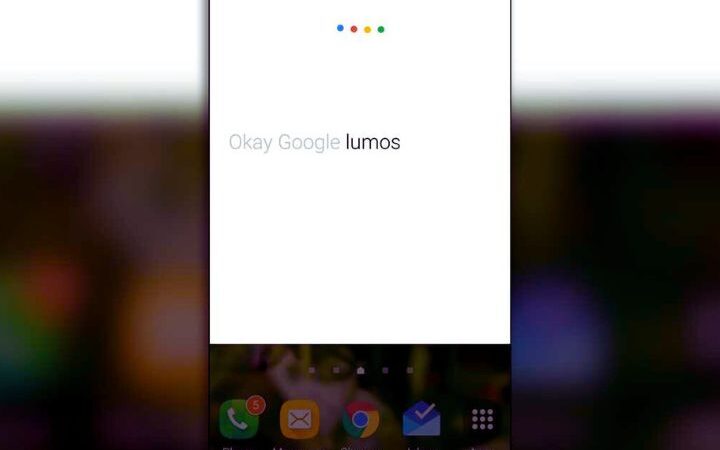How To Change The Notification Light Of WhatsApp

Change The Notification Light Of WhatsApp :If there is an application that you undoubtedly use every day, it is WhatsApp . It is a messaging program that has been pre- installed on most smartphones for several years .
Its green icon with the pictogram of the old telephone tube , can even make it confused with the own Call App of each mobile. You usually use this program so much that it is important to know it thoroughly . For this reason, in this article we will tell you how to change the notification light of WhatsApp.
Table of Contents
Green Light For Offers
We market hundreds of technological products , always with the best prices on the market. For this reason, great offers are always waiting for you on various smartphone models , from brands such as iPhone , Xiaomi , Samsung , Oppo and Realme .
In a previous article , we have told you how to export your WhatsApp chats to Telegram . But in this post , we will delve into those situations in which you cannot look at your smartphone so often and attend to WhatsApp.
For that reason, the fact of being able to customize the LED light of the application notifications is a vital task.
The LED light that is present in many mobiles flashes in case there is a notification from an application . Obviously, WhatsApp is included in the group of Apps.
Customizing the LED light of WhatsApp notifications (and you can do it in both individual and group chats) is very useful so that you know when you have received a message without having to open the lock screen .
So that you know how to do it , we are going to explain how to customize the WhatsApp notification LED light, for individual and group chats . Thanks to notifications , you can know what is happening in each App you have installed , without the obligation to open one by one.
It is clear that every time someone writes to you on WhatsApp, you find out because of the notifications . And the interesting thing is that you can customize them to your liking, changing the color of the notification light depending on the chat. This advantage of changing the notification light of whatsapp is possible on mobile phones from Samsung, Huawei and other brands.
Way To Customize And Change The LED Light Of WhatsApp Notifications
The fundamental requirement is that you have a device with notification LEDs . We are referring to the light that is usually on the top left of the device. There is a way to change this light , so you know if a specific person has written to you.
It is a very easy method and you will not have to install any third-party application . From WhatsApp itself, it is where you must follow this step by step :
- The first thing you should do, obviously, is open the WhatsApp App
- Once open, click on the chat in which you want to change the color of its notifications
- When you are already in the desired conversation, just click on the three points, which are at the top right (and in this way, the options will open)
Click on View contact (if it is a group, you have to click on Group info )
- Go to the section that says Custom Notifications
- Look in the light option and you will see that there are several colors to choose from (and in this way, you can customize the notification LED according to the person who writes to you)
It may happen that, in certain models, the LED light is not very easy to find . It is important to know if the mobile has it included or not. In cases such as mobile phones such as the K8 from the LG company , the way to configure that light is quite complicated , since it is, in a certain way, hidden.
What Are The Benefits Of Changing The Color Of WhatsApp Notifications
This option to customize the LED light of your WhatsApp notifications is truly fantastic .
If you use your imagination , you can arrange, for example, that your whole family corresponds to the color red , that the green color corresponds to your friends , and blue to work issues .
Therefore, just by seeing from afar (or in a dark room) the color of the notification , you will already know where it comes from , if it is something related to your family, work or a friend’s plan…
Having perfectly personalized the different notifications of your WhatsApp can be great in case you are busy doing something important . You won’t have to waste time unlocking your phone to see who sent you the message.
Also Read : Magnifying Glass