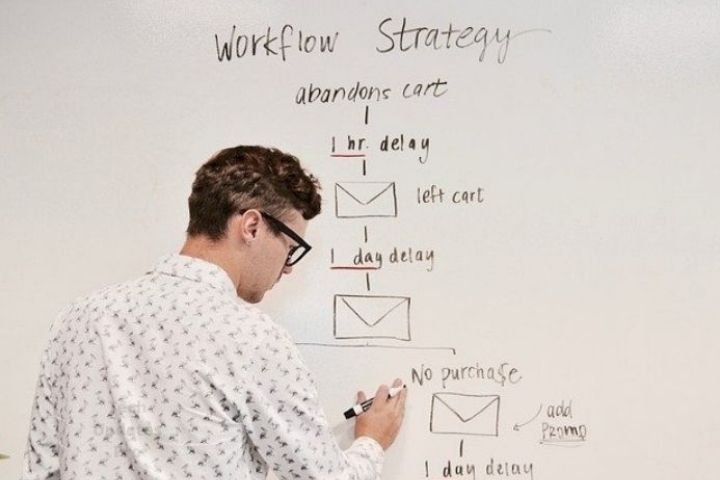Workflow management systems help define different workflows for different types of jobs or processes. In a print shop, for example, a designed document can be routed automatically from the designer to an account manager and then to the prepress department.
Table of Contents
Reminder: What Is A Workflow Management System?
Workflow management systems automate repetitive tasks and ensure incomplete tasks are identified for tracking. They also control the automated processes put in place to turn administrative tasks, such as order processing, into repetitive tasks. The workflow reflects the dependencies required to complete each specific task.
Automating workflow can improve job quality by reducing manual handling and human error, as well as speed up turnaround times, so you can increase production and, with it, revenue. After installing a workflow management system, you may wonder how you could go so long without one.
Why Is Workflow So Important?
Workflow is essential to the success of today’s printing companies, as it can unify the different printing technologies (offset, digital cut-sheet, web and with large-format devices), each of which requires a single workflow process for file preparation, production and finishing.
A print workflow consists of a sequence of connected steps that includes a work item related to machinery and the efforts of an individual or group of employees, such as account managers or press operators. The flow element refers to work that is transferred from one step of the end-to-end production process to another.
Workflow Animation
Animation on the workflow for guidance is available for certain functions and troubleshooting tasks. Provides visual instructions on operational tasks and troubleshooting assistance for procedural problems such as paper jams or toner replacement.
Efficiency And Flexibility With High-Speed Color Production Printers
Outstanding speeds, easy handling and powerful in-line finishing capabilities – our high-speed digital presses raise the bar for digital productivity by saving time and labor costs, as well as taking up less space in the production area.
Also Read : Smart Speakers And Assistants – The New Technological Revolution
High Productivity To Improve Profitability Of Print Jobs
The range of digital systems is designed to meet the growing needs that have arisen as a result of next-generation digital challenges. Meticulously designed for suppliers and print professionals, these systems offer excellent color reproduction and record stability, as well as the ability to efficiently and reliably create digitized files from paper copies.
The Only Workflow Platform You’ll Ever Need
To achieve maximum efficiency and competitiveness, medium and large print companies (and similarly, companies that print their communications in-house and digitally) need to integrate their print infrastructure and automate workflows as needed. as possible.
Digitization has made this possible, as well as the seamless integration of offset printing equipment with digital printing systems. By improving the efficiency of previous time-consuming prepress data processing systems, there has been a dramatic increase in productivity. Digitization has also made automation possible, improved workflow efficiency and reduced losses, all of which are essential to improving profitability.
Create The Reusable Content You Need
Do many of your typical print jobs consist of PDF files of different sources, such as cover, instructions, warranty, and a page of contact information? And do you tend to change the content frequently, for example, when there is a new version of the product or the regulations change? Updating such complex information is often time consuming and complicated.
By allowing you to create print projects that can be used over and over again even if there are content changes. These print projects are linked to source documents archived in different network locations, so only the most current version of each file is retrieved and used. As a result, multiple authors working on the same print project can keep their content separate, and only up-to-date documents are printed, without manual intervention of any kind.
Also Read : All You Need To Know About Telemarketing