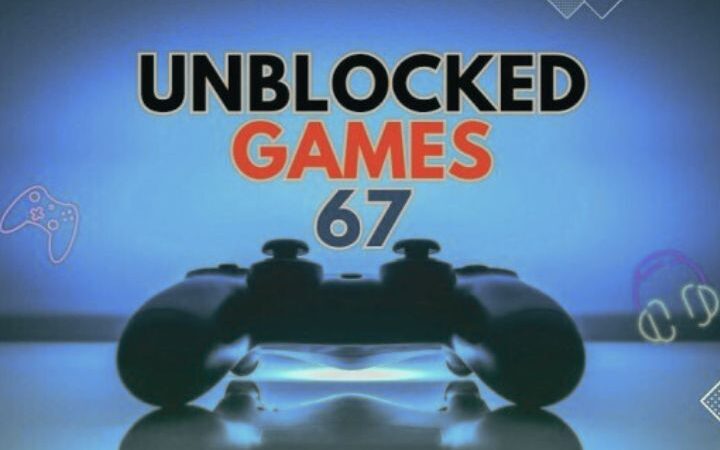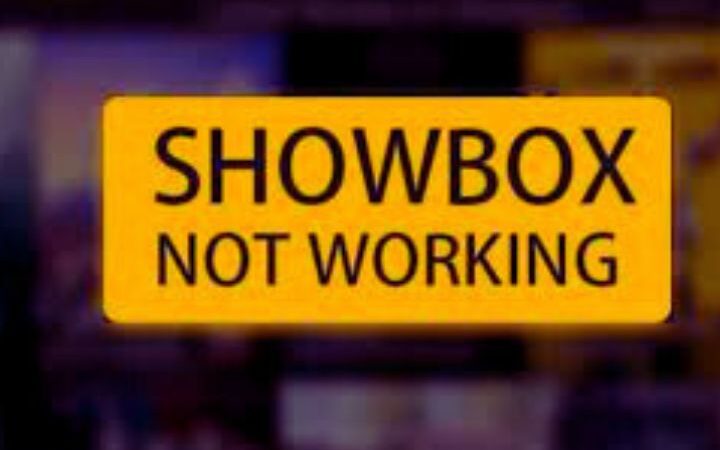Finding The Perfect Google Images For Your Content – A Guide To Free-to-Use Images On Google Images

Google Images: Stock photos have become an essential part of content creation across various digital mediums. However, finding the right image that fits your needs can be challenging. Not only do you want an image that matches your topic or story visually, but it also needs to be legally usable without copyright issues. Here, we will explore how to leverage Google Images to discover free-to-use photos for your projects while avoiding potential legal risks.
Table of Contents
Understanding Image Licensing On Google Images
Google Images is a powerful search tool that indexes billions of photos from across the web. However, not all images have clear licensing information attached. In recent years, Google has made updates to make image licensing more transparent. When you perform a Google images search, you now have filters to view only images with certain usage rights, such as Creative Commons or specified commercial use.
This makes it much easier to find free-to-use images without digging through search results lacking permissions. Google also surfaces licensing details directly in the image descriptions if provided by the creator or publisher. While not all images will have this data, filtering by rights is a helpful way to focus only on photos you can legally use without worry.
Utilizing The “Usage Rights” Filter
Let’s explore how to leverage the “Usage Rights” filter on Google images to restrict your search to licensed photos. After searching for your desired topic or keyword, click on the “Tools” option in the Google Images sidebar. This will expand the filters menu. Then, under “Usage Rights,” you can select either “Creative Commons” or “Commercial use” to view only images with that licensing specified. For example, if searching for a nature landscape photo to use in a blog post, filtering for Creative Commons ensures any result can be reused non-commercially. Taking a few extra seconds to apply this filter saves the hassle of manually checking each image’s permissions later on.
What To Do If No Filtered Results
It’s possible the perfect image matching your needs may not have explicit licensing data available, even after filtering Google image search results. What are some best practices in this situation? First, avoid using any photo that doesn’t provide clear information on permissible uses. Images without details could still be copyrighted. As a fallback, explore royalty-free stock photo sites. While not as vast as Google’s index, sites like Unsplash or Pexels offer extensive collections of high-quality, explicitly free-to-use photos you can search through. Another option is to carefully examine an unlicensed image for any attribution requirements or copyright symbols, then try contacting the creator to request permission. Document this process for your liability protection.
Additional Ways Google Provides Licensing Clues
Beyond the “Usage Rights” filter, Google images search incorporates some other helpful licensing cues. Image descriptions often contain specifics on permissible redistribution and commercial uses when available from the source. Pay close attention to any disclaimers or warnings – images labeled as simply “may be subject to copyright” should be avoided.
Google also makes licensing options like “modify, adapt, or publish” visually apparent for Creative Commons results. So, take time browsing additional image details for relevant permissions clues before deciding if a photo fits your needs. These extra licensing details that Google surfaces can save much hassle down the line.
Conclusion
Google Images provides an immense yet carefully navigable library of stock images thanks to improved licensing filters and data. With a bit of filtering and attentiveness to the usage of the right clues Google incorporates, you can easily source high-quality, legally-safe, free-to-use photos for all your creative and informational projects. Just remember to avoid using any picture without explicit permissions specified. Following these best practices ensures your unique creations are properly attributed while avoiding accidental copyright infringement issues.
Also read : Delete all facebook posts