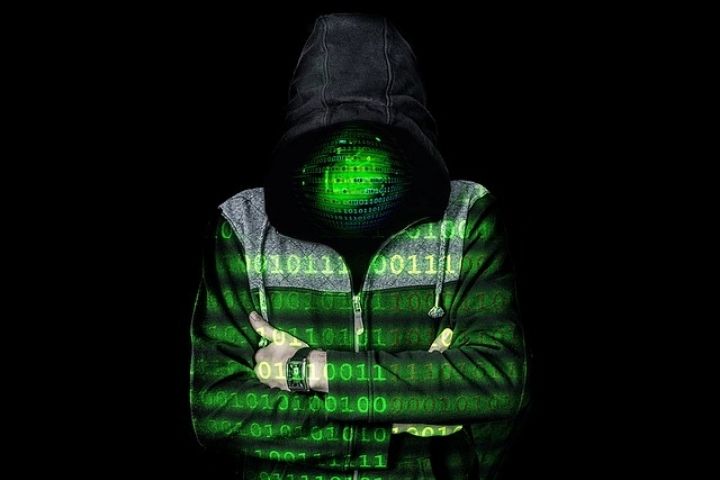The Deep Web has always been associated with tricky and, above all, illegal topics. But first you have to set a guideline: Deep Web is one thing and Dark Web is quite another.
The vaunted phrase “90% of the Internet hides here” invites fiction.
And yes, there are tons of websites dedicated to aliens, conspiracies and bitter political debate , but they are mere agoras as a WhatsApp group could be .
In that 90% are all the backups of sites, the hidden accesses that the search engine spiders do not index: databases, payment gateways, or websites where an exclusion of robots is requested .
The Deep Web is full of useless material, temporary pages that are generated automatically or that you can only access by knowing the link.
The Dark Web, on the other hand, does encrypt, redesign and hide its trail because, in most cases, accessing it is as difficult as it is illegal. But before we deviate from the main point, talking about nodes and layers of depth, let’s first see how to access the Deep Web in a simple way.
Using a somewhat more secure network does not have to strictly understand criminal activity. Anonymity also protects against the violent and indiscriminate use of the networks – not much, in any case, if you access your personal Facebook profile it does not matter how many IP routers you use, in the end it is easy to associate that data to track you; strengthening security and anonymity should be a conscious exercise.
Table of Contents
Step 1: Finding The Right Software For The Deep Web
Who else and who least has heard of TOR.
Tor is a project that has been automated and enriched to become something practically closed: you do not need to configure anything . It is based on onion routing: a low-latency communications network where each user keeps their integrity and information secret, thanks to encryption and trace erasure. Layers and more layers to mislead.
Forget about cookies, browsing history, usage data and operator registration. In the Deep Web, it is recommended not to open the browser tab in full screen, cover the monitor’s webcam or turn off the audio of the micro- hackable elements from which personal information can be stolen.
So with that said, the first step is to start by downloading the Tor app . As you can see, Tor defends the anonymity and integrity of each Internet user. Its operation is simple: it is integrated into the browser and the first time it is run it will ask us for the type of access we want to do .
Step 2: Tapping Buttons
Now we can take two paths: either we just “turn off” the firewall of our computer and access in a preconfigured way – as everyone does – or we open ports from the Proxy to increase the bandwidth with which Tor will operate. Or, and this is the most interesting, we create our own Proxy and route Internet access from it , bypassing any type of blockade. The third method is a bit more complicated, but it doesn’t involve a lot of effort either.
Also Read : How To Plan Online Advertising
To help us I recommend an additional software : CC Proxy . We install, deactivate all the services that we do not need – everything except HTTP and Secure – and then, from the main tab “Account” we create a username and password, to encrypt our newly created Proxy. Then we press Start and it will be open.
On the one hand we follow the following path of the PC: Tools> Options> Connections> LAN Configuration . Along the way, we must learn these data: our public IP – that of the PC -, the port on which the proxy is configured and the username and password that we have set. We will enter these data in the corresponding fields when asked by Tor.
Step 3: We Are Almost Inside The Deep Web
Tor will be configured automatically – something that just 2 years ago was utopia – and we will be able to enter the so-called Deep Web. Ok and where is it? Well, right under your nose. The common step for newbies is to enter the Hidden Wiki , a simple repository of links with access to the most visited or attractive websites .
And why can’t I enter from Google and I can from Tor? Most websites operate with a different system than the URLs that we normally know. Your description is encrypted.
Step 4: Enjoy, But Not Much
In this new Internet, everything is about substitution. Lots of forums created in SMF —a rather unstable content manager, a Twitter clone that does not reach 20,000 users and where any garbage is publicly shared, or different Facebook imitations created and hosted on Russian servers.
It is a slow Internet speeding it up requires extra effort ugly, which does not promise great secrets. Everything is closed, encrypted , access to almost any website can only be done in two ways: stealing the administrator’s keys or through the invitation from which we will create a user account and password. Much more sparing and prosaic than it seems.
But, yes, we have a certain freedom, although never the vaunted anonymity. Many hackers automate a follow-up of new logins (accounts created for new users). Baits are created to detect pedophiles and traffickers, and websites are born and die in weeks, some even created for a specific transaction.
Time erases everything and the key is not to leave a trace . Hence, one of the key tips in the Deep Web is: “spend only the time necessary.”
Also Read : How To Use USB Debugging On Android Phones?